The Best DIY STEM Tutorials and Projects

OVERVIEW
In this Tutorial, we are going to check and test all the motors of Dexter by controlling them with mblock code
Pre- Requisite: Dexter should be assembled as shown in previous tutorial.
We’ll have so much fun building this project, Let’s get started!
Circuit Diagram
First Things First, Lets Setup the Circuit as shown in the image below

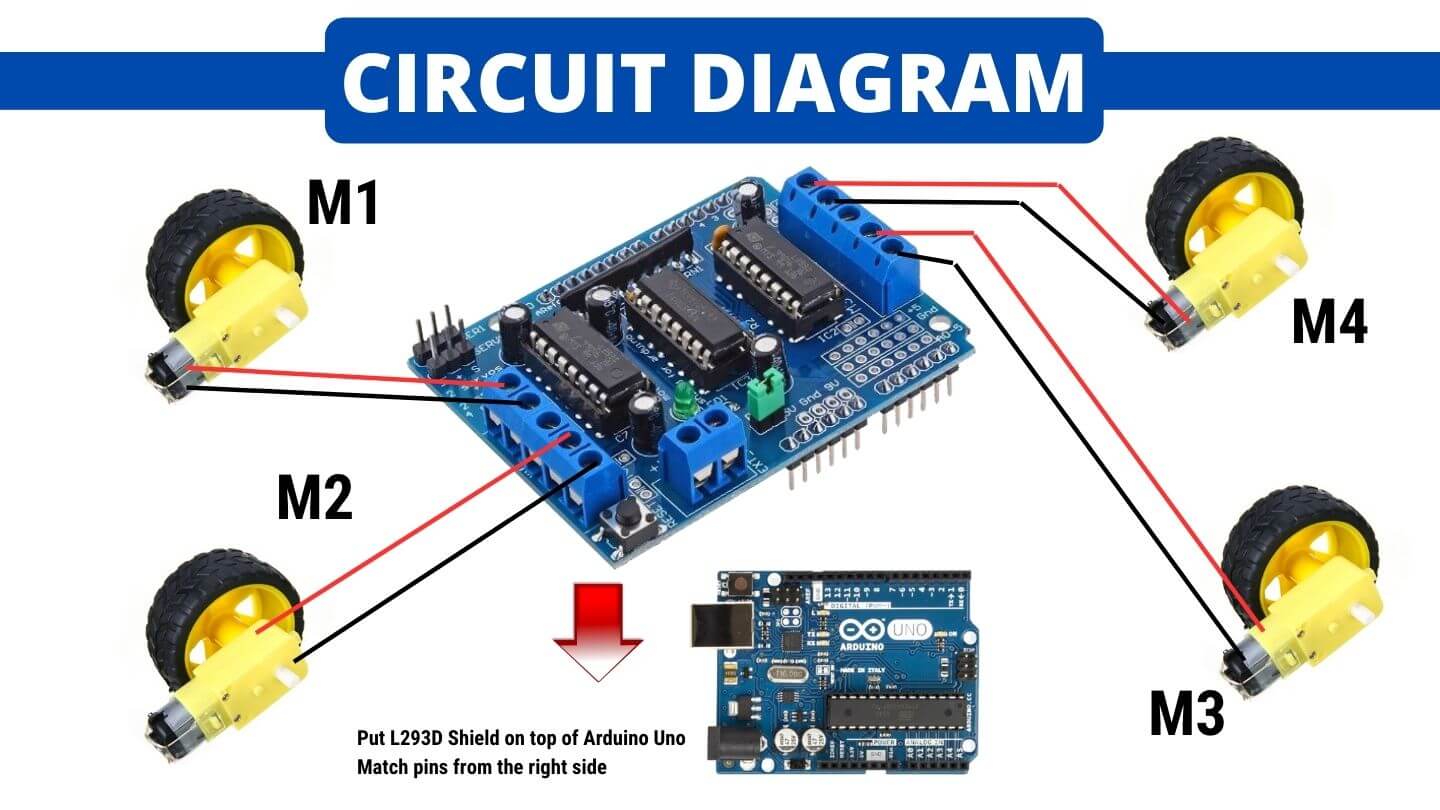
- Make Sure Battery is switched off and Arduino is not connected to the laptop of any power source
- Connect Motor as labelled to same pinout on motor driver
- Motor labelled M1 (in first image) to M1 pins on Motor Shield
- Motor labelled M2 (in first image) to M2 pins on Motor Shield
- Motor labelled M3 (in first image) to M3 pins on Motor Shield
- Motor labelled M4 (in first image) to M4 pins on Motor Shield
Good Job! Our circuit is now set up and ready to go.
Dexter Extension by AceLabs
Download and unzip this Mblock extension for Dexter by AceLabs
Code for mBlock
Lets Setup the blocks as shown in the image below

Now upload the code to Arduino!
Note: if any of your motors is moving backwards instead of forward then just reverse the wires (also shown in the video below)
Video Tutorial
Follow along this video for step by step instruction
Fantastic job! We hope you had a blast creating this project and found it both fun and engaging.
Try playing around with the Dexter blocks , try coding the Dexter to move in different shapes, like square, triangle, or try making different shapes of the alphabets.!
If you have any questions or need assistance, please don’t hesitate to leave a comment or get in touch with us. We’re always here to support you on your learning journey!
We’d love to hear how you felt about making this project, and we’re excited to bring you even more amazing projects in the future 🚀💡
Don’t forget to share a video of your completed project with us; we can’t wait to see what you’ve accomplished! Thank you!



