The Best DIY STEM Tutorials and Projects
OVERVIEW
In this Tutorial, we are going to Control our Dexter with a Mobile Application using Bluetooth just like a remote controlled car.
Pre- Requisite: Must have completed last chapter (Dexter Motor Control)
We’ll have so much fun building this project, Let’s get started!
Circuit Diagram
First Things First, Lets Setup the Circuit as shown in the image below
Note : Assuming everything else is connected (motors, Arduino and motor shield), now connect Bluetooth as shown in the image below

- Make Sure Battery is switched off and Arduino is not connected to the laptop or any power source
- Please wire Bluetooth without breadboard (directly) using female to female wires , and use double tape or rubber bank to fix Bluetooth module to Dexter body.
- Connect Bluetooth VCC or 5V to + pin on Servo_2 line
- GND on Bluetooth to – on Servo 2
- RX on Bluetooth to S pin on Ser1
- TX pin on Bluetooth module to S pin on Servo 2
- Make sure everything is as per the image
Good Job! Our circuit is now set up and ready to go.
Code for mBlock
Lets Setup the blocks as shown in the image below.
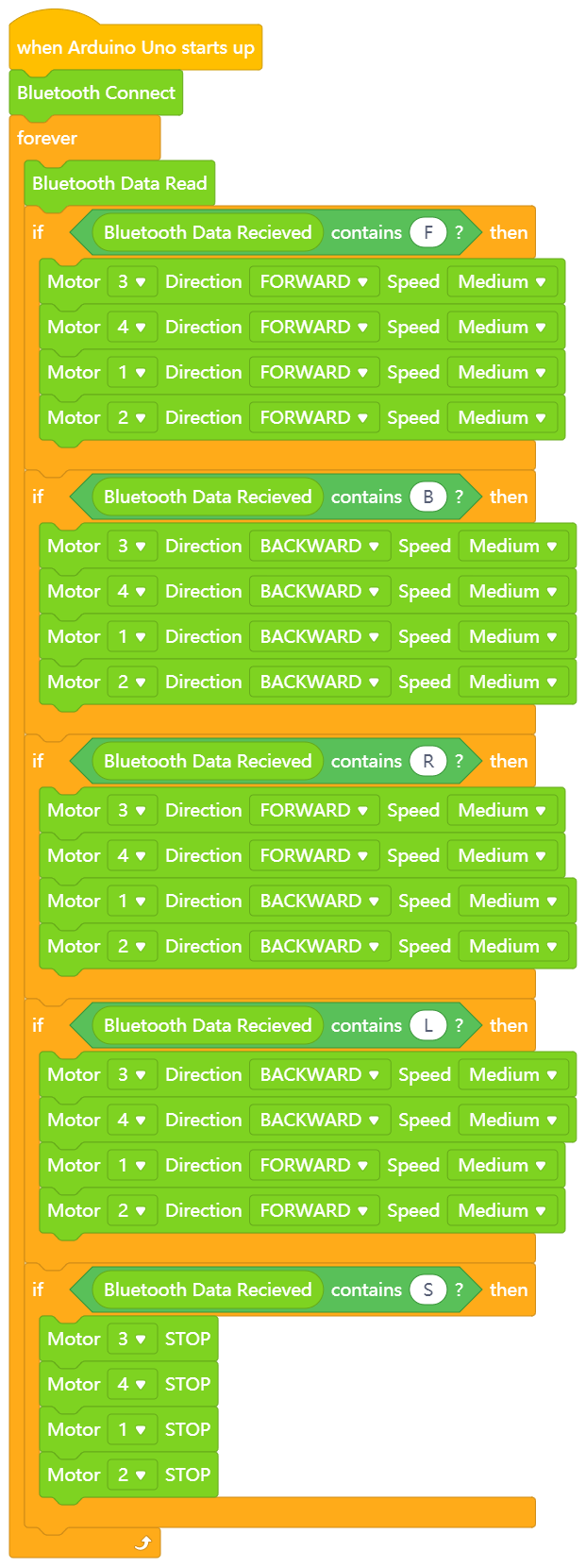
Now upload the code to Arduino!
Note: if any of your motors is moving backwards instead of forward then just reverse the wires or the direction of the code in motor as per your convenience.
Download and Install App on your Mobile
Install this app on your mobile from the play store , use the link attacked below
- Install this app on your mobile phone
- from your mobile connect to bluetooth , Dexter Bluetooth Name is HC-05 , password is 1234
- Now open the application
- click Setting (Gear Icon)
- Click Connect to Car option
- in a moment Red Blink light on the app will turn green, which means that app is now connected to Dexter
- You can use up, down , left and right buttons on the app to control Dexter
Video Coming Soon
Fantastic job! We hope you had a blast creating this project and found it both fun and engaging.
Have Fun Playing with Dexter
If you have any questions or need assistance, please don’t hesitate to leave a comment or get in touch with us. We’re always here to support you on your learning journey!
We’d love to hear how you felt about making this project, and we’re excited to bring you even more amazing projects in the future 🚀💡
Don’t forget to share a video of your completed project with us; we can’t wait to see what you’ve accomplished! Thank you!



